Cloudways – Which Server is Best for WooCommerce/Dynamic Sites?

If you are building an eCommerce/WooCommerce or a Dynamic type of site on Cloudways, then it’s important to choose the right server on Cloudways.
Not all of them perform the same.
So we’re going to do some WooCommerce checkout tests on each of the 5 cloud providers on Cloudways.
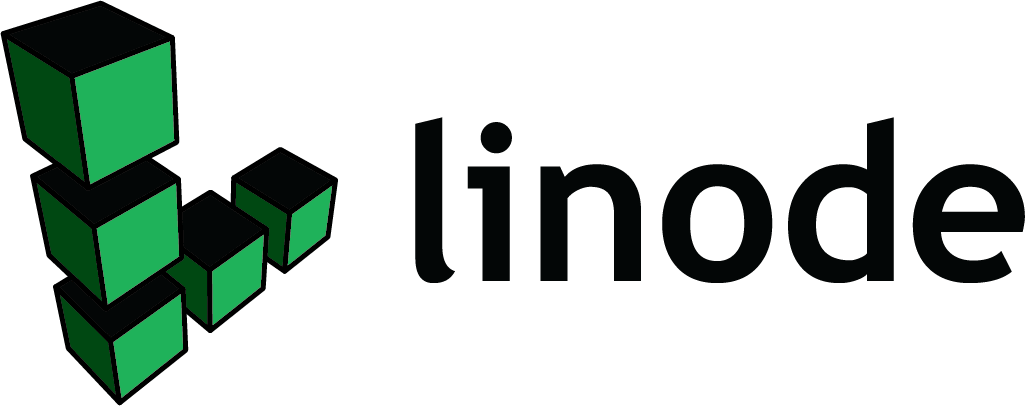



The Difference between a WooCommerce/Dynamic site and a Static Site
A “normal” Static Website is basically a website that doesn’t really change. It’s mostly images, text and the layout is the same for all users. Basically, with a static type of site, it can be easily cached (data stored in the temporary storage), and then it can be delivered to the next visitor faster.
This means that most of the content/data doesn’t need to be pulled from your storage/database every time a new visitor comes to your site – resulting in faster load times.
However, with a WooCommerce or Dynamic Website, some of these pages can’t be cached because the information is different. I.e. Cart and Checking Out.
Therefore every time a customer checks out, it will require that content & data be delivered directly from the storage/database rather than just the cache.
If the server is slow, it can’t be “masked”. If it’s fast, then it will really shine.
So let’s get started with our tests to find the best server for a WooCommerce/Dynamic website.
The Setup
So, for these tests I’ve set up servers on all the providers:
- Vultr HF (1GB RAM) – $13/mo
- Vultr (1GB RAM) – $11/mo
- DigitalOcean (1GB RAM) – $10/mo
- DigitalOcean Premium Droplets (1GB RAM) – $12/mo
- Linode (1GB RAM) – $12/mo
- Google Cloud (1.7GB RAM) – ~$40/mo
- AWS (2GB RAM, 2vCPU) – ~$40/mo
And for this test, we will using RoboSwarm. Essentially what this tool does is that it’s going to simulate an entire checkout process for our WooCommerce websites including adding 2 products to our cart.
All sites are identical with the same settings, Breeze Cache Activated without any CDN.
We will test 5 simultaneous users from 8 locations (New York City, Amsterdam, Bangalore, Frankfurt, London, San Francisco, Singapore, Toronto) over 5 minutes.
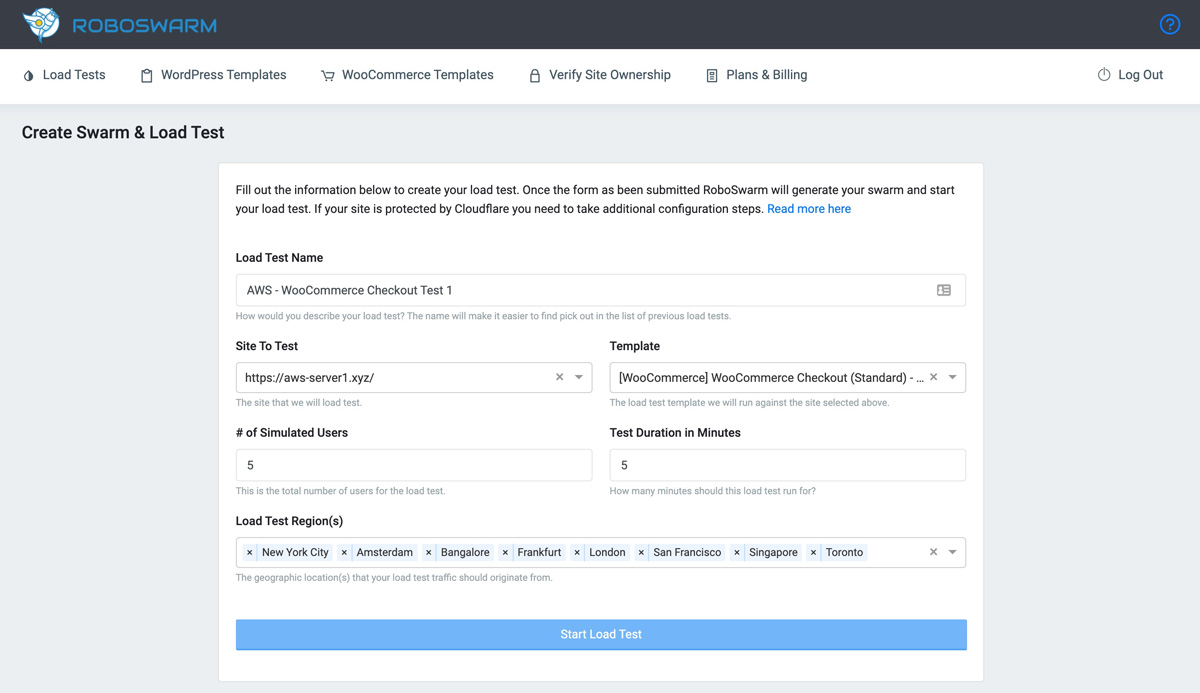
I have also tested them twice at different times (once in afternoon, another at night), to get an average. And with 8 locations tested, it will give a more complete look at how it will perform in the real world.
Here are the results
TOP #1 – AWS
AWS performed the best, with 99% of WooCommerce checkout times loading under 0.510 secs. Their response times for other pages were also great at under 0.9 secs.
- 129 Checkouts in 5 Mins
Note: The server tested had 2GB Ram with 2 vCPUs (smallest I could select).
TOP #2 – Vultr High Frequency
Coming a close second is Vultr High Frequency with 99% of WooCommerce checkout times loading under 0.530 secs. Their response times for other pages were all under 1.2 secs.
- 126 Checkouts in 5 Mins
#3 Google
In third place was Google Cloud, 99% of WooCommerce checkout times loading under 0.735 secs. Response times for other pages were under 1.1 sec.
- 124 Checkouts in 5 Mins
Note: This was their small server with 1.7GB of RAM
#4 Vultr
Next was Vultr, with 99% of WooCommerce checkout times loading under 1.04 secs.
- 106 Checkouts in 5 Mins
The checkouts were actually lower than Linode. However, If you are getting 100+ checkouts every 5 minutes – I’d definitely consider AWS anyway since you’ll be making more than enough to cover the higher costs.
#5 DigitalOcean
DigitalOcean standard actually performed better than the Premium from my tests. The Checkout response times were 1.225 seconds and with an average of 100 checkouts.
#6 Linode
Linode performed okay too, with the 1.35secs for the WooCommerce checkout. However, they did perform very well in terms of checkouts with 121.
#7 DigitalOcean Premium
WooCommerce checkout response time for P99 was 1.40 seconds.
Surprisingly, DigitalOcean Standard performed better than Premium droplets. It may be because of the heavier load on the Premium droplet servers. Yes, you do get sort of a virtual private server on Cloudways with “dedicated” resources – however, the CPU can be shared at times.
On another note, DigitalOcean launched two Premium droplets (Intel & AMD) but on Cloudways we only have access to the Intel Processors. And from an independent test done, AMD did outperform the intel processors.
WooCommerce Checkout Response Times (secs)
| Linode | DigitalOcean | DigitalOcean Premium | Vultr | Vultr High Frequency | AWS | ||
|---|---|---|---|---|---|---|---|
| 1GB RAM | 1GB RAM | 1GB RAM | 1GB RAM | 1GB RAM | 2GB RAM / 2vCPU | 1.7GB RAM | |
| P80 | 1.25 | 1.225 | 1.40 | 1.04 | 0.47 | 0.51 | 0.735 |
| P90 | 1.35 | 1.225 | 1.40 | 1.04 | 0.49 | 0.51 | 0.735 |
| P95 | 1.35 | 1.225 | 1.40 | 1.04 | 0.53 | 0.51 | 0.735 |
| P99 | 1.35 | 1.225 | 1.40 | 1.04 | 0.53 | 0.51 | 0.735 |
| Checkouts | 121 | 100 | 95 | 104 | 126 | 129 | 124 |
Note: P80 means 80%. P95 = 95%. So for example if P95 is 1 second. It means that 95% of times loaded in under 1 second.
Response Times (Other Pages)
| Linode | DigitalOcean | DigitalOcean Premium | Vultr | Vultr High Frequency | AWS | ||
|---|---|---|---|---|---|---|---|
| P95 | 1.30 | 1.4 | 1.6 | 1.2 | 0.94 | 0.75 | 0.87 |
| P99 | 1.60 | 2.05 | 2.1 | 1.65 | 1.2 | 0.9 | 1.1 |
My Thoughts & Recommendations
If I had the budget and was creating a mission-critical eCommerce/Dynamic website I would choose AWS.
Why? The speed is the fastest, and the times were very stable without much variation. They are also one of the most reliable (along with Google, they reported fewer incidents on Cloudways). You also have the ability to scale down automatically (without cloning, unlike Vultr HF).
My second choice would be Vultr High Frequency, the performance was very similar to AWS. They are around x1.5 cheaper than AWS (if we compare the 2GB RAM server at $26/mo). You can scale up like any other server, however, you have to clone the server (to scale down) and change the IP address. This can cause 15-20 minutes of downtime as the server propagates to the new IP address.
The others are not bad either, especially if you compare them to other hosting companies. So, If you want high performance that’s affordable (starts at $10-13/mo) and able to set up & manage servers without any technical skills, Cloudways is the way to go.
Use: HOGAN for 20% off for the first 3 months.
How Does it Compare to Other Hosting Providers?
Compared to SiteGround (GrowBig – Unlimited)
SiteGround’s checkout time is around 4.25sec+. Not very fast. But response times were okay at around 1.9secs (P99).
Compared to Hostinger (Business Plan – 100 Websites)
Hostinger Business Shared Plan is around 2.8secs. Not too bad.
Compared to NameHero (PlusCloud – 7 Websites)
Namehero performed well with around 1.95sec.
Compared to WPX (Business – 5 Websites)
WPX compared well to Cloudways with around 0.82 secs checkout time. However, Pricing is around $25/mo for their business plan (limit of 5 sites). It’s more expensive, but their customer support response times were the best I’ve tested (under 30 secs 1st-time reply).
September 19, 2021 @ 11:40 pm
Totally agree with you, Hogan. AWS is the best choice for the high traffic ecommerce sites. Previously I was using Vultr for my E-commerce site but from last 1 year I have been using AWS and it’s performance is terrific !
September 23, 2021 @ 10:32 pm
Thanks for sharing your experience 🙂
October 21, 2021 @ 11:49 am
Use this feedback if it work serve you.
Ref: Your YouTube video, make sure the smallest font is bigger than font 6 when displayed on the mobile. Ilegible for people with sight problem.
November 19, 2021 @ 8:15 am
Thank you for the feedback!