61% Hostgator Promo Code & Which Plan to Choose? – October 2020
Disclosure: This website is reader supported, if you make a purchase through our links, we may get a commission, at no extra cost to you. Thank you.
If you’re looking for the best & verified Hostgator promo code, then you’ve arrived at the right place. I’ll also walk you through exactly which plan to choose to get the best deal, hopefully helping you make a better decision.
As you know, there are a ton of hosting coupon websites, however, most of the codes don’t work or don’t apply more than the normal discount.
However, since we do tutorials here and most people who sign up have actually successfully built their websites, Hostgator has given our viewers on my YouTube Channel a better discount on their hosting plans.
*Updated and Working as of October 2020*
Use Coupon: BONUSCODE
(click to copy & open site)
for up to 61% off your Hosting & a Free .com Domain name!
Visit our Special Hostgator Discount Page.
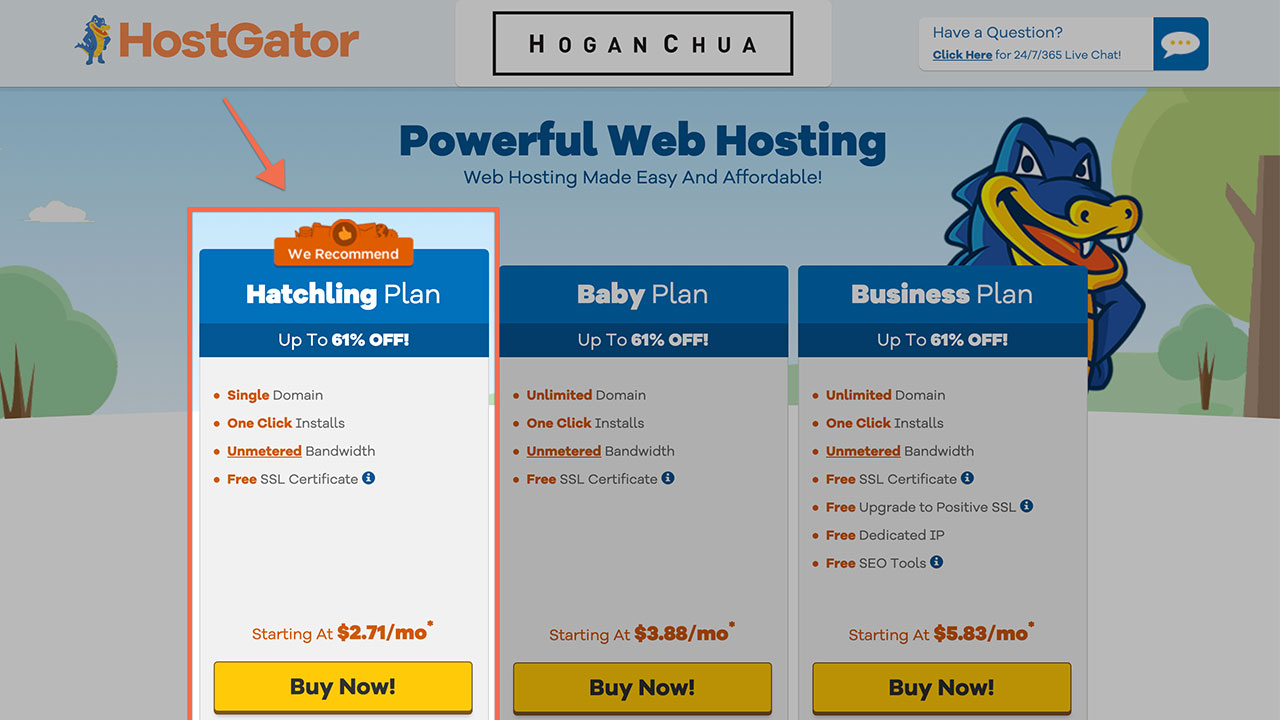
Which hosting plan should you select?
If you are creating your first website, I would select the “Hatchling” Plan as it’s the cheapest option and you can always upgrade later.
Go with the “Baby” Plan if you know you will be building more than one website/blog and want to host it on the same server. What this means is that, if you want to build your friends/family or even clients’ website – you can also host it on the same baby plan. You would just need to purchase another domain (www.anotherdomain.com) for around $15/year.
If you are considering the business plan – then in my opinion it would be better to get one of their cloud hosting plans. It’s x2 times faster, so your website will load and perform a lot quicker. It’s a few dollars more but worth the investment especially if you are considering their business plans. Their cloud plans are recommended if you are building a resource-intensive website like an eCommerce website or if you are getting traffic already.

Note: As your business/website traffic grows you can always upgrade plans and services without much too much hassle. The Hostgator team will transfer your website/details to another one of their packages free of charge.
How to get the best deal with Hostgator?
After you’ve selected your plan and your domain name – it’s time to choose your billing cycle.
To get the best deal, I recommend choosing a longer-term. Such as the 12,24, 36-month options.
For 12 Months – You get 55.87% off!
For 24 Months – You get 56.60% off!
For 36 Months – You get 61% off!
With the monthly plans (1-6 month billing cycles) you will get the discount only for that time period, BUT then the price will jump back to the normal prices. That’s why it’s probably best to get yearly or more.
You also get a free .com domain for 12 months or longer.
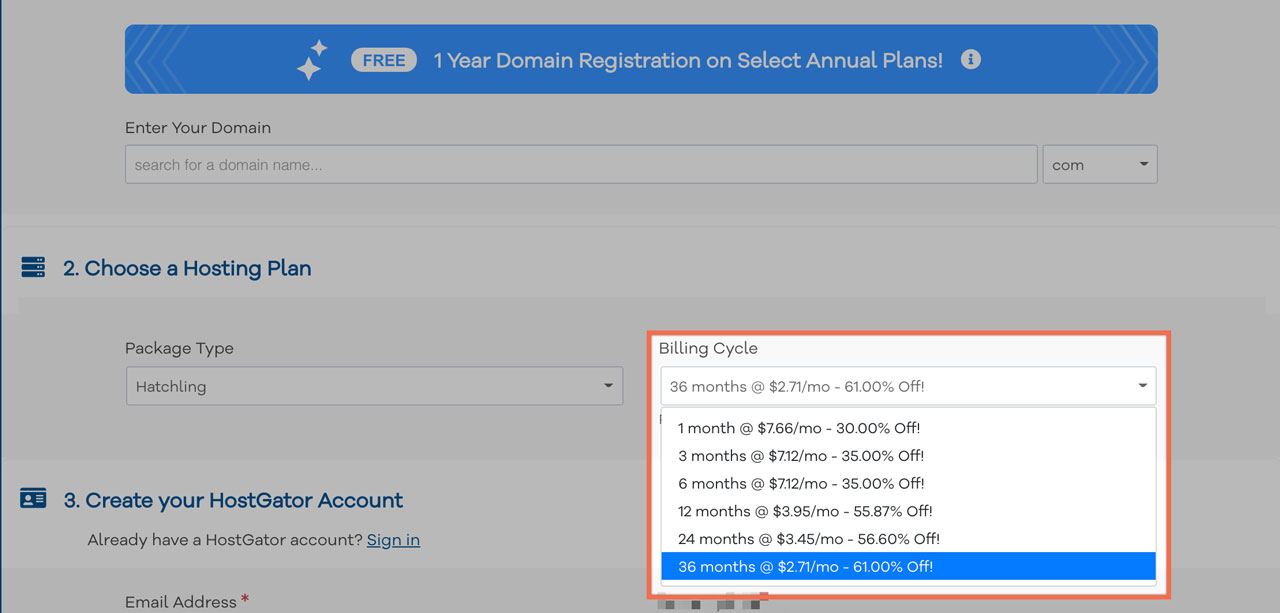
When comparing the 24 and 36 months they really made it hard not to go for 36 months since it’s only around $15 difference for an extra 12 months of hosting.
| 12 Month | 24 Month | 36 Month | |
| Price ($) | 66.47 | 104.21 | 119.96 |
| Difference ($) | +37.74 | +15.75 |
So in this case, I’d go for either 12 or 36 months, but it’s up to you. It’s also important to note, it renews at whichever term you choose. For example, if you choose the 3-year billing cycle. It will renew for another 3 years once the initial term is up. Keep that in mind.
Should I purchase Hostgators’ Addons?
Domain Privacy – I would definitely select the “domain privacy” if you don’t want people looking at your personal details. For example, anyone can use a website called who.is to find your contact details from your URL. If you are a brick & mortar business who displays info public anyways, then it might not matter. But it will also prevent spam calls/emails from marketers wanting to sell you SEO, Website services, etc. For me, I try to get domain privacy every time I purchase a domain name.
Positive SSL – by default, you already get a FREE SSL. So you don’t really need to upgrade to the “Positive SSL” for now. SSL is the lock symbol that keeps the connection secure and that the data private. I normally don’t purchase this.
SiteLock Essentials – This is security, I think it is not a bad investment, however, you can secure your website with some Free WordPress plugins (such as WordFence). This does add that extra layer of security that gives you peace of mind. I only have it for websites which are actually getting traffic, so it’s up to you.
Professional Email – You can actually create a free email without purchasing this additional addon. You can create a domain email like [email protected] in your HostGator Dashboard and link it to gmail/other providers so you can manage it there. Watch the tutorial on how to set it up here.
Site Backup – Again, you can backup using UpdraftPlus for Free. But if you’d rather Hostgator do it for you and not worry about it – it might be a good option. Also note, that Hostgator normally will provide courtesy backups but will cost $25 per restore – you can read more about their backup policy.
Next Step: Enter your Coupon Code
Make sure you’ve filled in all your details/payment info and then enter the coupon code:
BONUSCODE
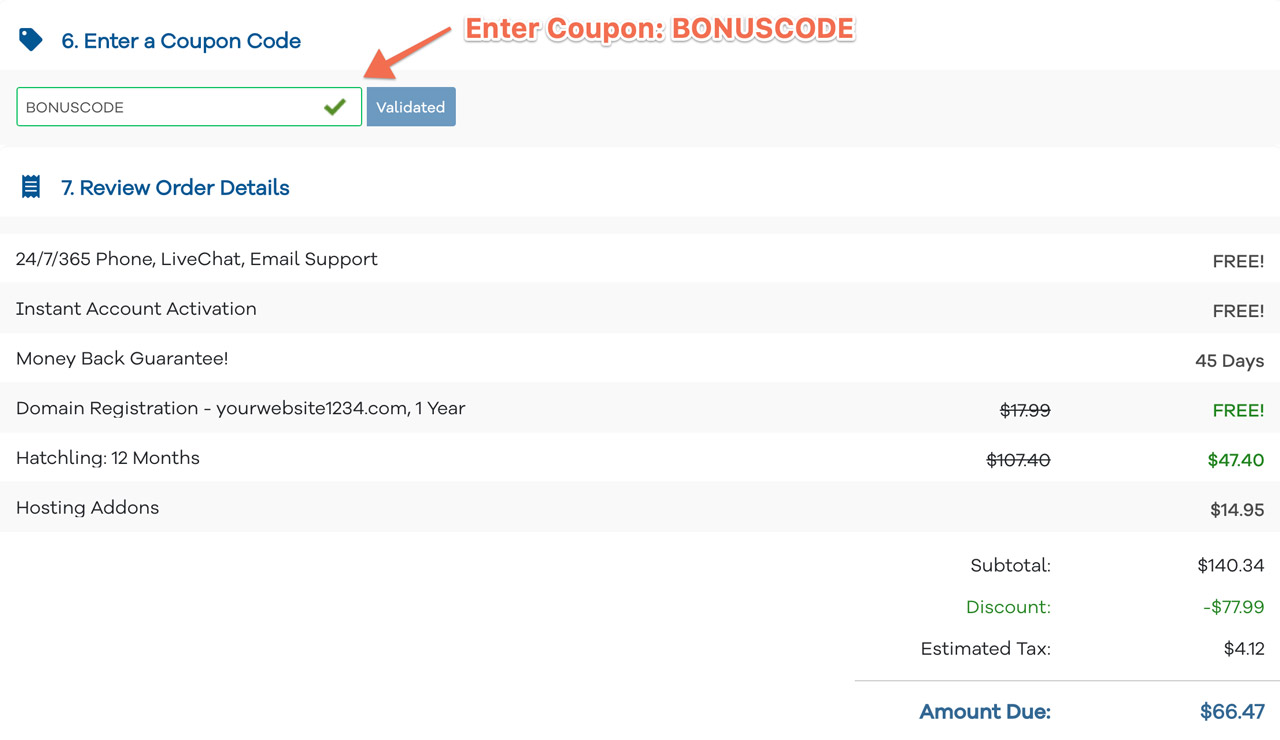
Check the terms of service and cancellation policy etc and checkout.
After the payment has been processed. You can start creating your website!
If you are wondering what to do next, I have a few tutorials on my channel that can help you get up and running quickly with your website.
If you have any questions, drop it down below,
Hogan